Hello! I’m Alison Heikkila and I appreciate you visiting today. My latest project for Artesprix and their awesome Iron On Ink collection is a headband. I always love projects of all kinds that you can wear. It shows off your talent and creativity on the go! The headband is the Blank of the Month, so it’s only available in April. I decided to use my Gel Press Plate for this project because there’s a lot of area to cover, and I wanted to get as much color as possible on the headband. I also broke out some older stamps I had in my stash that have cool patterns.
*Affiliate links are used in this post. That means that if you shop through these links, I may receive a small compensation, at no cost to you.

What are Sublimation Markers?
Artesprix Sublimation Markers and Ink are specially formulated inks that allow you to use basic copy paper to: color, stamp, and stencil anything you wish and turn it into a heat-transferable design. These designs are then applied to a polyester or polyester coated substrate with heat and pressure. You can use a heat press or a home iron! These designs, through this process of sublimation, will become permanent on your substrates.
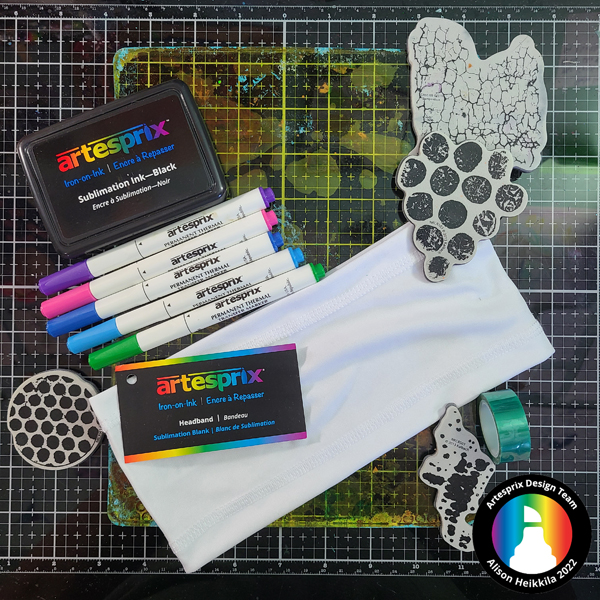
Materials:
Headband
Sublimation Stamp Pad-Black
Original Sublimation Markers
Protective Paper
Heat Tape
Heat Source: Home Iron or Artesprix Heat Press.
Gel Press: 8×10 Plate
Acrylic Blocks
Stampendous/Nat Kalbach Stamps (discontinued)
Isopropyl Alcohol: 91% or higher
Copy Paper or Watercolor Paper
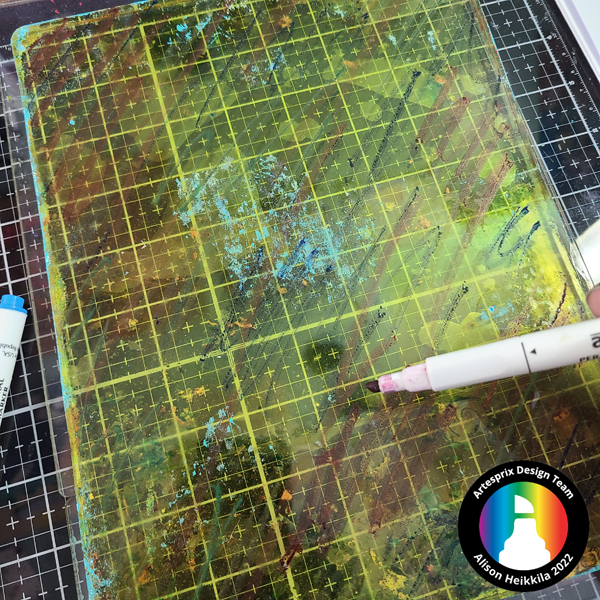
***Because we are working on a large Gel Press Plate, I opted to not trace my headband first. I prefer to place my headband after I have made my prints so I can choose which areas I like best.
Step 1: On the 8×10 Gel Press Plate, scribble an assortment of Artesprix Sublimation Markers. Be sure to try scribbling in different ways. Use the markers in one direction, swirl them around, use long lines or short lines, etc. I recommend making a few prints to see which style you like best.
Step 2: Spritz isopropyl alcohol all over the plate. You want there to be enough isopropyl alcohol for the colors to run together. If possible, mount your Gel Press Plate on to acrylic blocks, a stamp platform, or even a glass cutting board so that you can pick the Gel Press up and move it around. I used to low profile acrylic blocks from Stampendous. Get those colors to move around!
Step 3: Pull the print. Lay a piece of copy paper or watercolor paper on top of the wet plate and smooth it out with your hands. Allow the ink to transfer to the paper. Really rub the paper into the plate to get the colors to transfer.

Here’s what two of my favorite pulls look like. I did 5, and I plan on saving them for another project. Now we need to add the stamps!

Step 4: Ink up your largest stamp (if you’re using multiples like me) and ink them using the Black Sublimation Stamp Pad. It’s a good idea to work from the largest stamp down to the smallest, to make sure you can fit everything well. I didn’t cover the monoprints, as I really wanted those swirls of color to show. The stamps just add an additional point of interest.

Here’s a photo of my 2 prints after I have finished stamping them both. We’re ready to start prepping for the sublimation process!

Step 5: Add a piece of siliconized paper in between the layers of the headband to prevent any color transferring from one side to the other.
Step 6: Start taping down your blank to the area of your monoprint that you want to use. You can remove some excess if you like. If you’re using a heat press, you don’t need a lot of tape. If you’re using an iron, be sure to add tape all the way around the perimeter to keep the blank from shifting.
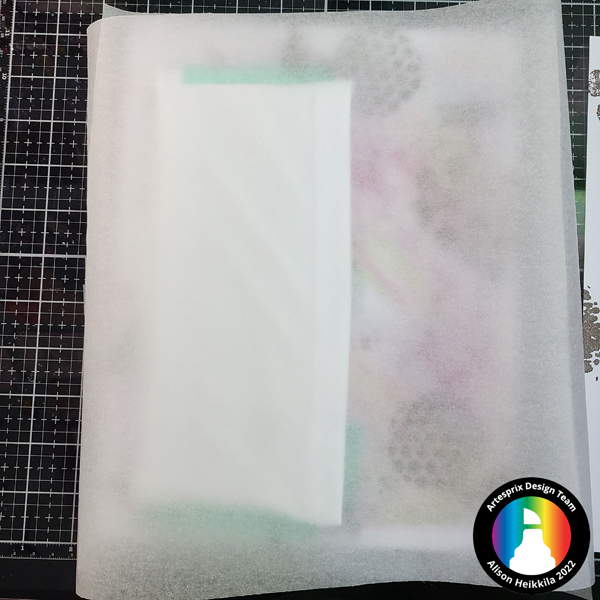
Step 7: Add a layer of siliconized paper to the top and bottom of your Sublimation Sandwich. Make sure your Protective Paper is cut bigger than your art and the headband. Your sandwich will be: Protective Paper-Blank-Colored Image-Protective Paper. The Protective Paper prevents any images accidentally transferring to either side of your Heat Press or to your home iron.

Step 8: Your heat press should be heated up to 400 degrees, or your home iron set to the highest dry setting. Press the Sublimation Sandwich (art side at the top) for 30 seconds. For a home iron, press for 3 minutes.

Step 9: It’s time for the peek test! I love this step!. Very carefully peel back part of the paper to see how your image has transferred. Be sure to not remove too much, in case you need to press the item again.

Step 10: Repeat the Sublimation Sandwich for the second side. Be sure to not reuse any Heat Tape or Protective Paper that has had color transferred to it.
Step 11: Repeat the sublimation process of pressure and heat. Don’t worry about the first side, as the colors and images are now on your headband permanently.
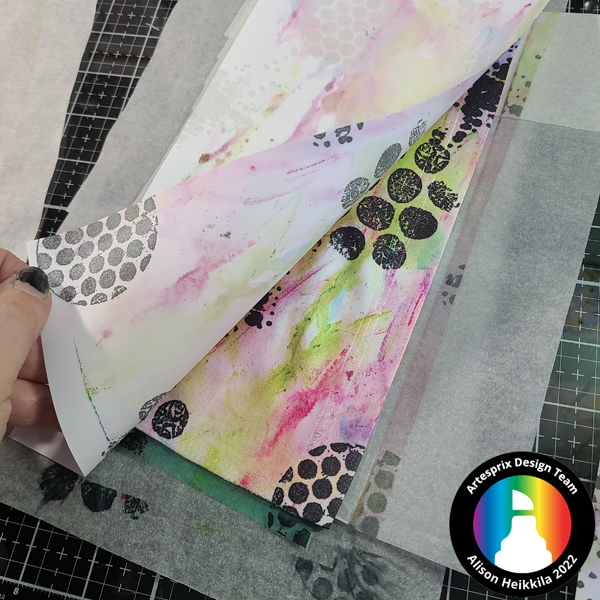
Step 12: Peek test #2! This side looks fantastic as well.
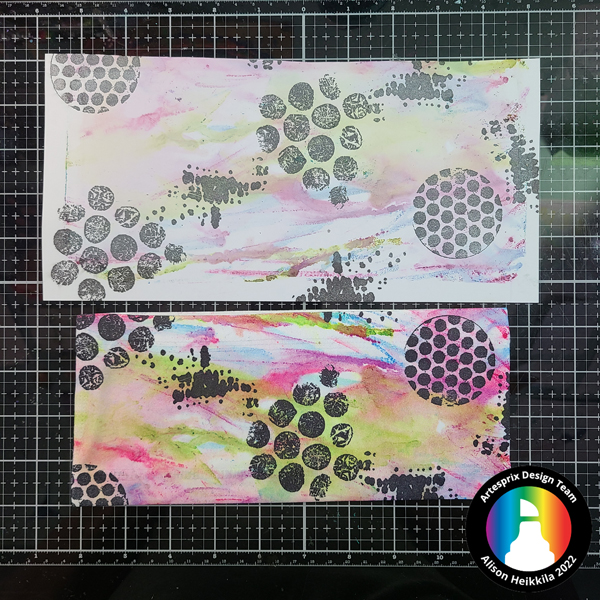
This is what the second side looks like. I absolutely love it! This headband is going to look really great when it’s worn.

Who’s ready to work out?

Here’s my daughter modeling the finished headband. It looks awesome, especially with her teal hair. How would you like to get more ideas on how to use Sublimation Markers? There’s a Facebook Group that’s just for fans of Artesprix! You can click HERE to join. Also, don’t forget to visit the Artesprix store to see all of the available blanks and bundles, so you can get started with sublimation. Thanks so much for stopping by. Have an inspiring day!

Leave a Reply