Hello! Today I’ve got a Christmas in July styled card, featuring the new Surfing Santa from Stampendous. I had so much fun with this card! I really want to try remaking it with different colors eventually. My full instructions are below.
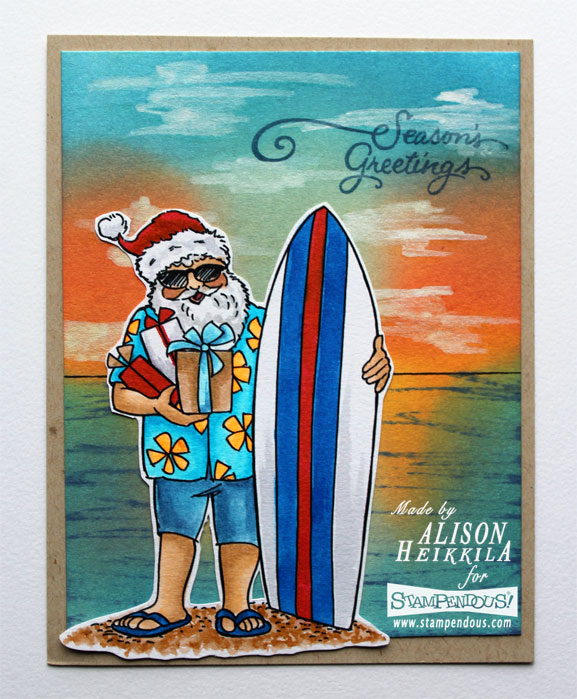
Supplies:
Stampendous:
P338: Surfing Santa
SSC1327: Woodland Deer Perfectly Clear Stamp Set
Other:
Neenah Desert Storm Cardstock
Imagine: VersaFine Clair Ink in Nocturne, Brilliance Reinker in Moonlight White
Zig Clean Color Markers: 002, 022, 024, 031, 032, 034, 036, 064, 069, 071, 075, 091, 097, 230
Ranger: Ink Blending Tools, Distress Oxide Inks in: Wild Honey, Ripe Persimmon, Salty Ocean, and Tumbled Glass, Distress Ink in Chipped Sapphire
Scrapbook Adhesives: EZ Runner
Faber Castell: PITT Pen in Small Black
Canson: Mixed Media Paper
Round #2 Brush
Watercolor Paper

Directions:
1. Stamp the Surfing Santa on to Mixed Media PAper using VersaFine Clair Ink in Nocturne.
2. Color the stamped image using the Zig Clean Color Markers listed.
3. Fussy cut the colored image, leaving a bit of a white border.
4. Create the card base out of Neenah Desert Storm cardstock, cut to 5 1/2″ x 8 1/2.”
5. On a piece of 4″ x 5 1/4″ watercolor paper, apply Distress Oxides with Ink Blending Tools to look like a sunset reflecting in the ocean.
6. Draw a horizon line with the Black PITT pen.
7. Apply the edge of the Chipped Sapphire Distress Ink to the ocean, to look like waves.
8. Apply a few drops of the Moonlight White Reinker to an acrylic block and mix with a little water.
9. Paint clouds into the sky with the Round #2 brush. Let dry.
10. Stamp the sentiment form the Woodland Deer stamp set with Chipped Sapphire Distress Ink to the top right.
11. Glue all layers using EZ Runner.
I wish I had another photo of this card to share. I don’t know how I forgot to take more pictures of it! But, it’s a great excuse to remake it with new colors, right? Thanks so much for stopping by . Have an inspiring day!

Too cute!